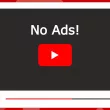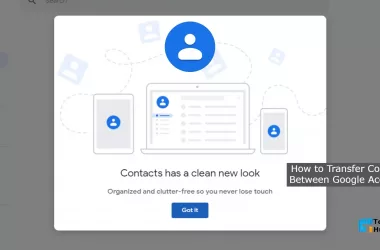This post is about How to Export Google Keep Notes to Google Docs? Google Docs and Google Keep are two different products of Google, but their basic purpose is the same. Both are used for document creation and editing. Although small in note size, it is also a document.
Google Keep is a simple note-taking app, and Google Docs is a complete word processing app. The difference is here. There is no scope for text formatting in Google Keep. But Google Docs can easily fill this gap of Google Keep.
So, if you ever think of taking notes, formatting text, or improving it and writing it in the form of a good document, then Google Keep has the opportunity. You can easily copy any note from Google Keep to Google Docs if you want. So let’s know more about 2 Easy Ways – How to Export Google Keep Notes to Google Docs.
2 Easy Ways – How to Export Google Keep Notes to Google Docs?
It is very easy to take, save or edit any note from Google Keep to Google Docs. We will look at this process from both mobile or web applications.
May You Like: How to Increase Mobile Internet Speed?
Way No 01: How to Export Google Keep Notes to Google Docs From the Mobile App?
- First, open the Google Keep app on your smartphone.
- Then open the note you want to take in Google Docs.
- Press the three-dot button or the menu button in the bottom right corner.
- Click on Send option from here.
- Now click on Copy to Google Docs from the pop-up menu.
- It will copy the text below. Now you will see the open text. Press it. By the way, your note is now saved in Google Docs.
Way No 02: How to Export Google Keep Notes to Google Docs From the Web Application?
- First, go to Google Keep’s website.
- If you haven’t logged in before, log in. Then, open the note you want to take to Google Docs from the Google Keep homepage.
- Now click on the three-dot button at the bottom of the note.
- Click Copy to Google Docs form here.
- Once copied, you will see a black bar with Copied to Google Docs text below. You can open the note in Google Doc by clicking on Open Doc here.
Also Read: How to Transfer Contacts Between Google Accounts?
Google Keep is currently limited to web and mobile applications. So here’s How to save from Google Keep to Google Docs. I hope you fully understand the whole process. Don’t forget to share on social media.