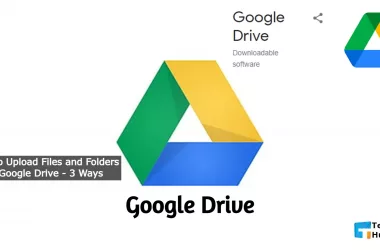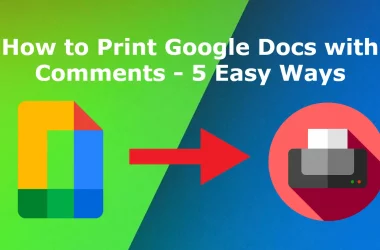How to Delete IMO Messenger Chat History? Often we need to delete IMO chat history. Because it keeps our IMO jumble, on top of that, our friends, relatives, or very close ones can often hang out with the phone. We don’t want them to see the words in our chat.
IMO is an instant messaging app that runs on Android, iOS, and Blackberry operating systems. IMO is famous all over the world for its high-quality video calling with low bandwidth. Some countries have IMO bands. However, that is not our topic. Instead, we will talk about chat history.
IMO has a remote server where our chat history is recorded. So even if we delete the IMO app from our smartphone, our chat history remains on their server.
It can find evidence of this by re-installing IMO on the same device. Because, with the new install, the old chat history also comes. It is detrimental to our privacy. So many people want to delete the conversation history. If you are one of them, follow this tutorial: How to Delete IMO Messenger Chat History.
Step By Step Guide – How to Delete IMO Messenger Chat History?
In IMO, no matter who you chat with, it stays. While this isn’t a big deal, the various videos that come with IMO are very annoying. Likee App is one of them. However, there are ways to turn off Likee videos in the IMO app. Hopefully, you have already stopped using this method if you have a problem with Like Video. Now, let us know how to delete chat history.
Step No 01
Open the IMO app. See above. There are 3 menus called Chats, Explore, Contacts.
Step No 02
Click on the Chats menu. If this is the default, then there is no need to click.
Step No 03
There is a toggle button in the bottom left corner. Click on it.
Step No 04
After clicking, it will take you to the page where your name and profile picture are. If you did not enter the picture, you would see that it contains the first letter of your name. First, however, click on this round-shaped circle.
Step No 05
It will take you to the IMO settings page. This page has an option called “delete chat history,” click on it.
Step No 06
When you click, you will see a pop-up window asking for confirmation. Click on the Delete text in the bottom right corner. It will delete your IMO chat history.
Note: And for those who don’t have IMO on their mobile, install IMO from Google Play Store.
Also Read: How to Setup and Use IMO on Windows PC & Laptop?
Now you have learned How to Delete IMO Messenger Chat History. So, delete your unnecessary IMO Messenger Chat now. Also, remember If you liked this post, please share it with your friends now.