If you are a regular user of Facebook, you must know how to download videos from Facebook. First of all, I am sharing 4 incidents with you about downloading videos from Facebook. Which may happen to you. And to get rid of these problems, you need to know how to download videos from Facebook.
Incident No. 01
A lot of the time you are browsing Facebook, you suddenly catch a glimpse of a video. Watched the video. It looked perfect. A few days later, while chatting with friends, he talked about the video. Everyone listened with fascination, and they also wanted to watch it. How to show?
Incident No. 02
Suppose again, you saw an educational video on Facebook. After watching it, you thought the video must be seen by your younger brother, sister, or other family members. But then you are alone. There are no family members at home, especially those you want to show off. Then the thought that comes to your mind is to keep downloading. But how?
Incident No. 03
Suppose again, you log in to Facebook and see that Facebook has made a great video. About your last year’s activity or the depth of your relationship with a friend or your birthday. You must want to keep this video made by you on Facebook, but how?
Incident No. 04
Or, you saw a video on Facebook that, after the end, it seemed that it must be in your collection. What a way now! The way is to download the video.
So after listening to these 4 incidents, you may have understood by now why you may need to download the videos on Facebook. So you should learn how to download videos from Facebook by considering these issues.
Today I will teach you how to download videos from Facebook. Here I will teach you 3 ways you can download videos from Facebook using whatever you like. Let’s learn how to download videos from Facebook.
What are the Ways to Download Videos from Facebook?
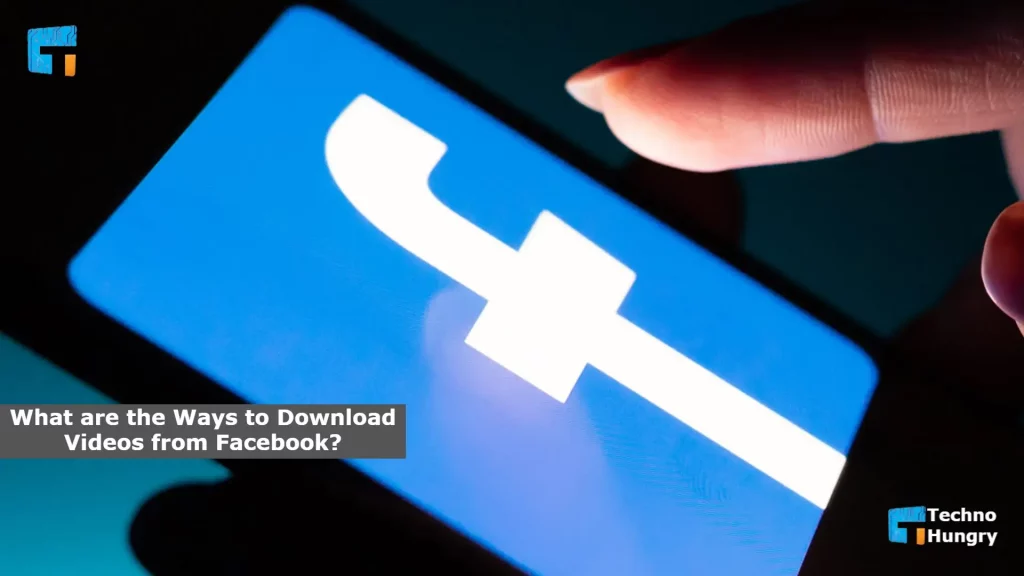
There are three ways to download videos from Facebook. They are-
- Using the App
- Through the Website
- Via the Chrome Extension
Downloading videos from Facebook via the website is relatively tricky but much more secure. In this way, video can be downloaded from both PC and mobile devices.
Downloading Facebook videos to PC is very easy with Chrome extension, and all videos can be downloaded. But, using extensions with mobile is not easy.
On the other hand, it is effortless to download videos from Facebook with the app. But some apps can steal data from your Facebook account. However, the app you can use with your eyes closed is what I will talk about in this article. Because millions of people have been using this app and its rating is also quite good.
How to Download Videos from Facebook – 3 Easy Ways
In this complete poster, I will share 3 beautiful methods that you can use to download Facebook videos. But to do this, you have to read the entire post and do the work step by step. So let’s start with downloading videos from Facebook using the website out of 3 methods.
Ways No 01: How to Download Videos from Facebook on PC / Laptop Using a Website
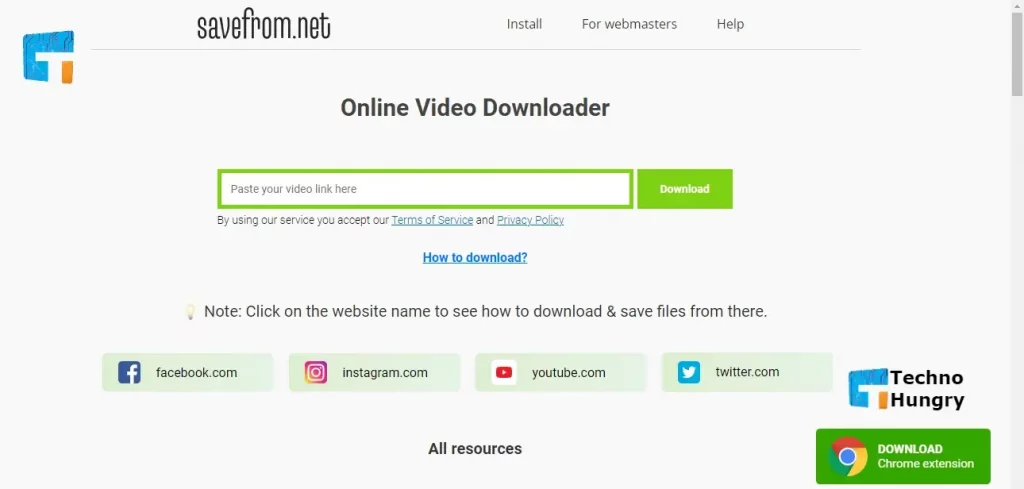
To download videos from Facebook through third-party websites, we must find out the link of the desired video.
- First, click on the three-dot icon at the top right of the video you want to download and click on Copy Link.
- Now to download the video from this link, you need to visit a website that is en.savefrom.net.
- After entering the website, you will see the home page. Now paste your copied link in the blank box. Press Ctrl + V to copy and paste. Now click on the Download button on the right side.
- Now the website will take some time to process your video for download. After processing, you will see a video download option. All you have to do is select the folder. I mean where you want to save the video. Select it and click the save button. The desired video will be easily downloaded to your PC / Laptop.
Some of the first line websites download videos from Facebook. If you want, you can use these to download your desired video to your PC / Laptop
May You Like: How to Backup Facebook Photos, Videos, and Posts?
Ways No 02: How to Download Videos from Facebook on Android Phone Using the App
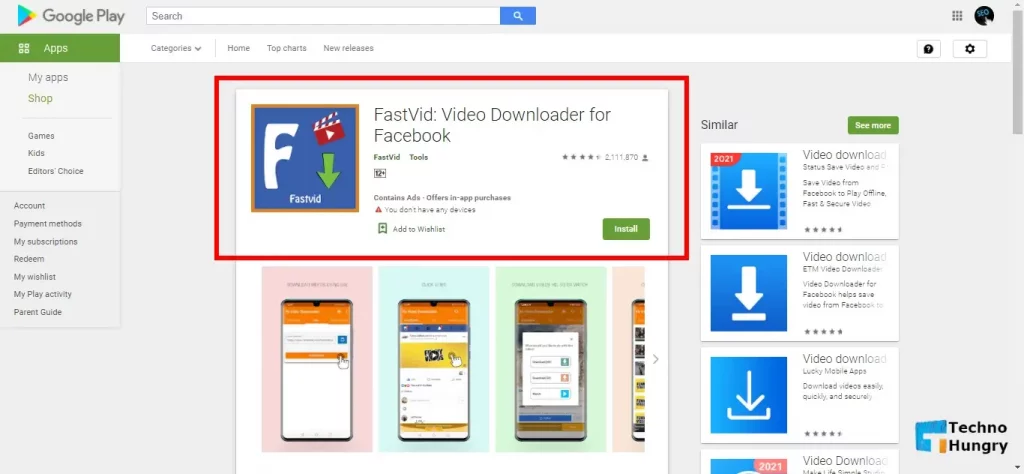
Although there are many Android apps for downloading videos from Facebook, not all of them are equally safe and effective. In this case, personally, the Android App called FastVid seems to me to be more effective and safer. You can easily find this app in the Play Store.
As of December 30, 2021, nearly 100 million + people have downloaded this app and 2 million + users have reviewed the app. Average review rating 4.8 stars!
The FastVid App has three different ways to download videos from Facebook.
Method 1: By Logging in to Facebook with the FastVid App’s Own Browser
In this way, you can download videos published in a private group or any type of video. Including your friends’ privacy “Friends / Friends Of Friends / Custom” videos and live, without any problems.
Follow these steps to download Facebook videos in this way.
- Step 1: Log in to the FastVid app and enter the browser.
- Step 2: Log in to Facebook with your mobile number and password.
- Step 3: Click on the video you want to download.
- Step 4: Click on the “Download” option.
Method 2: By Giving the Link of the Video Directly in the FastVid App
This way, you can only download videos from different groups, pages and anyone in public privacy.
Follow these steps to download Facebook videos in this way.
- Step 1: Copy the link to the video you want to download.
- Step 2: Enter the copied link in FastVid App and paste it in “Url Tab”.
- Step 3: Click on the “Download” button.
Method 3: Download from the Facebook app without entering the FastVid app
Like the 2nd method, this method can only download videos that have been made public in privacy.
Follow these steps to download Facebook videos in this way.
- Step 1: Log in to the Facebook mobile app.
- Step 2: Click the “Share” button on the video you want to download from Facebook.
- Step 3: There, you will see the icons of different apps on your mobile. Find the FastVid App icon and click on it.
Also Read: 5 Easy Ways: How to view locked Facebook profiles?
Ways No 03: How to Download Videos from Facebook Using Chrome Extension
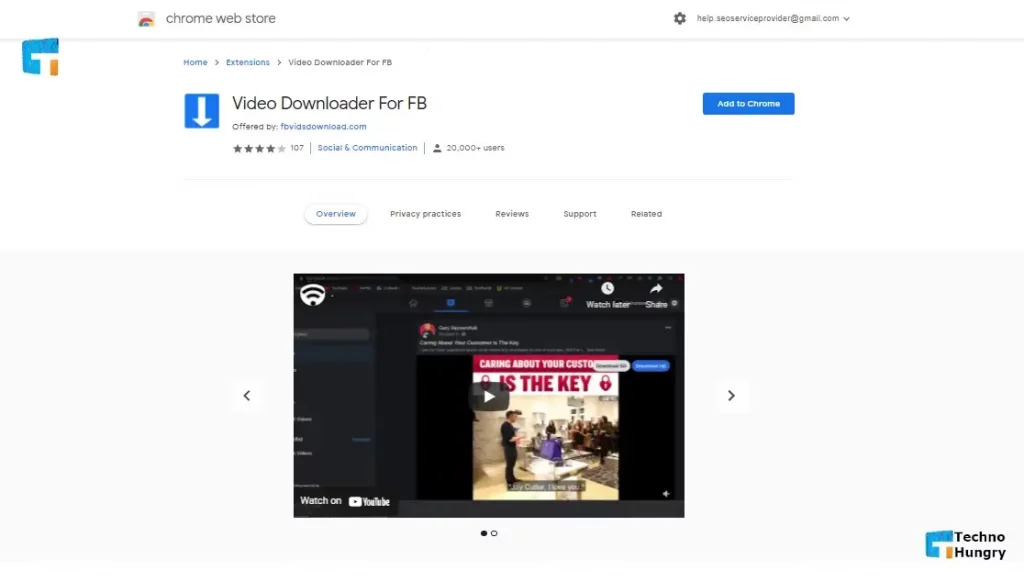
With the Chrome extension, you can download videos that are in any privacy or kept private. Also, some more benefits are available. For Example:
- Using it does not require third-party access to any app or website.
- Once the extension is added, the download link is displayed just below the video. So time is not wasted.
- HD video can be downloaded by selecting the quality.
- But the problem is, PC users can’t easily enjoy the Chrome extension, while mobile users can’t. Many people do not know how to add Chrome extension to mobile.
Most browsers on PCs and mobiles have the advantage of adding the Chrome extension to the Yandex browser.
Don’t think “Chrome” is in front of the extension. It will work in your mobile’s Chrome browser too. Extensions are not available in mobile Chrome browsers. However, this feature can be found in the PC’s Chrome browser.
Follow the steps below to download videos from Facebook with Chrome extension.
- Step 1: Click here to go to the extension’s webpage and click “Add to browser”.
- Step 2: Log in to your Facebook account with the same browser. Make sure the PC is in the mood.
- Step 3: Below is the video you want to download. There are some options. From there, select the quality as per the need and download it.
Read More: 10 Effective Ways: How to increase social media followers?
Last Words
At the end of the post, I will tell you how to download videos from Facebook. In fact, downloading videos from Facebook is a straightforward matter. For newcomers, this process may seem a bit complicated. But for those associated with Facebook for a long time, this is nothing to say.
With the app, any video can be easily downloaded from Facebook. But there are some harmful apps in the Play Store. That poses a threat to both your Facebook ID and mobile. So, if you want to download Facebook videos with the app, select the verification and then download. Otherwise, use the app mentioned here. This is a trusted app.
If you have the latest “How to download videos from Facebook” post, please share it with your family and friends. Subscribe to our newsletter now to stay connected. If you have any questions about “How to download videos from Facebook”, please comment and share with me now.







