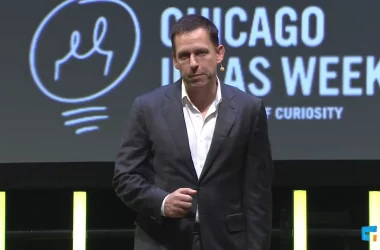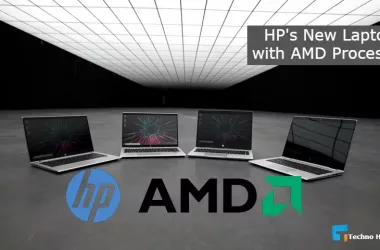Google Bringing New features to make search on Drive. The new feature “search chips” is coming to make it easier to find files in Google Drive. The new feature will be available to all users of Google Workspace, including the G Suite Basic and commercial versions of the Drive service.
Google unveiled a beta version of the feature in November last year. According to data provided by Google, the feature will make search results smaller and more effective based on location, file type, date, username, task, and shared label.
According to the information provided by Google, the user will get the opportunity to use “chips” by typing the keyword in the search bar of the drive. Just below the search bar will be a dropdown menu of six different chips; “Location”, “People”, “File Type”, “Last Modified”, “Title Only” and “To Do”.

If you set different topics from these menus, the search results will come accordingly. An example would be the “location menu”. By clicking on it, the user will be able to find the required file among the files classified as “Shared with me,” “Started,” and “Trashed,” along with his own drive.
Technology site Verge commented that a limited number of search filters before the drive were “hidden” in a dropdown tab in the Google search bar. However, bringing the filters to the top of the search results will make them easier to find and use.
Google has introduced “Search Chips” in Gmail in 2020. Those filters are below the search bar. The “Search Chips” feature has been much appreciated in Gmail. Hopefully, the same level of effective service will be found in the drive.
Read More: Google is Bringing Chrome OS to Macs and PCs