In today’s article, I will share how to Send an Anonymous Text SMS with you. Many of us run out of money and send messages or SMS to different numbers. For this, other operators charge additional charges for each letter. But we all want to know how to send unlimited Anonymous Text SMS to any local number. Yes, today, we will talk about some of the methods to send an Anonymous Text to any number.
At different times, it is necessary to send an SMS keeping the numbers of almost everyone secret. But many are frustrated by not knowing the correct method. Keeping the number secret means that the person you send the SMS to will see a different number without seeing your actual number or see the name instead of the number.
For personal security or business purposes, keeping the number secret and sending messaging or SMS is necessary. Many people find ways to keep their numbers secret just to have fun again. So today, I came up with the method of controlling the number secret.
Today’s article is basically about the rule of sending SMS by hiding the number. If you follow the procedures correctly, you can also send anonymous text keeping the number secret.
Table of Contents
What is SMS?
SMS is one of the most popular means of communicating with people from one end of the world through mobile phones. The complete form of SMS is Short Message Service. It is called SMS or short message.
Short Message Service or SMS is a prevalent means of communication. With the help of SMS, it is straightforward to communicate with people from one end to the other. Mobile phone operators and land phone operators in all countries of the world provide SMS services. However, users have to pay a certain amount for this.
Advantage of Using the Anonymous Text SMS Service
There are many benefits to sending SMS via Anonymous Text. Suppose your boyfriend/girlfriend has blocked your number. In that case, you can’t call him. Can’t even send a message. This article is much more critical for you if you have such problems later. Because with the trick that I will share today, even if someone blocks you, you can send him a message. That’s not great!
Advantage of Anonymous Text SMS Service:
- The facility of sending unlimited SMS
- Completely free SMS service
- The convenience of sending SMS keeping the number secret
- SMS can be sent to any number in the world
- SMS can be sent even if the number is blocked
Disadvantages of Anonymous Text SMS Service
To put it bluntly, I see a dilemma at the moment. That is, you can send a maximum of 150 characters in one SMS. This means you can send 150 SMS at a time. However, if you have to send an SMS of more than 150 characters, you can send a broken SMS, which means that since you can send unlimited SMS, you can send your entire SMS by sending a lot of SMS.
So look at the advantages and disadvantages of the Anonymous SMS service. Let’s go to the main discussion, How to Send an Anonymous Text.
2 Easy Ways – How to Send an Anonymous Text?
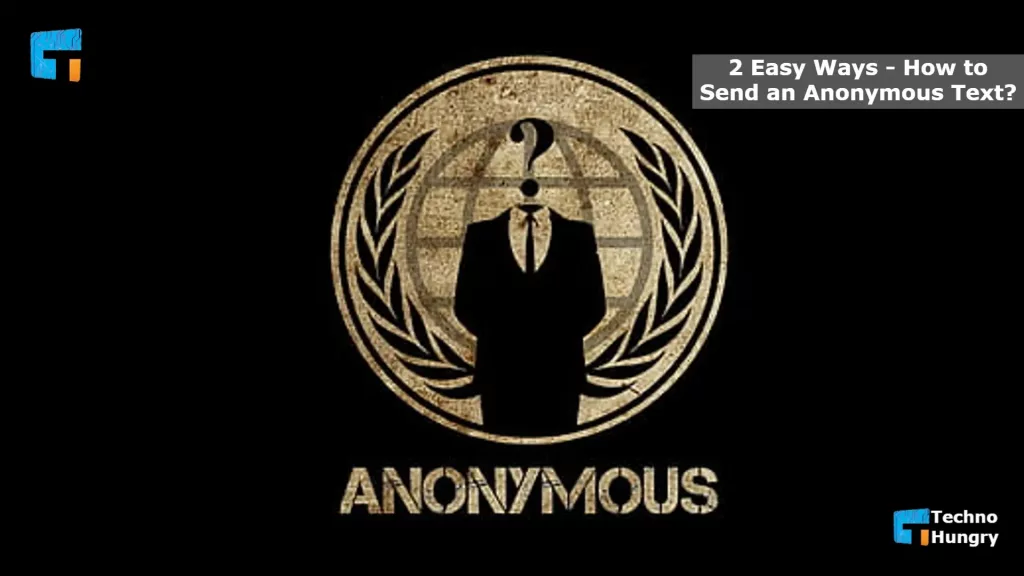
There is no magical way to keep real money numbers secret. But with some tricks, you can send an SMS keeping your own number secret. In this case, you may have sent an SMS from a different number. Or an SMS with another name in place of the number.
The effective ways of sending Anonymous Text SMS keeping the number secret:
- Using the website
- Using the app
So let’s find out one by one How to Send an Anonymous Text SMS?
Caution: Do not use this trick for any malicious purpose. Using it for malicious purposes can lead to problems. www.technohungry.com authorities will not be liable if any object or person is harmed by this trick.
– Techno Hungry
How to Send an Anonymous Text SMS Using the Website?
Since we will use the website. So you have to have a mobile or computer. Must have an internet connection. The interface of the website is straightforward. However, the exciting thing is that through the website, you can send anonymous text SMS to any country in the world for free, keeping the number secret.
Step No 01
To send anonymous text SMS, you first need to go to a website. For this, first, type Google and search www.afreesms.com.
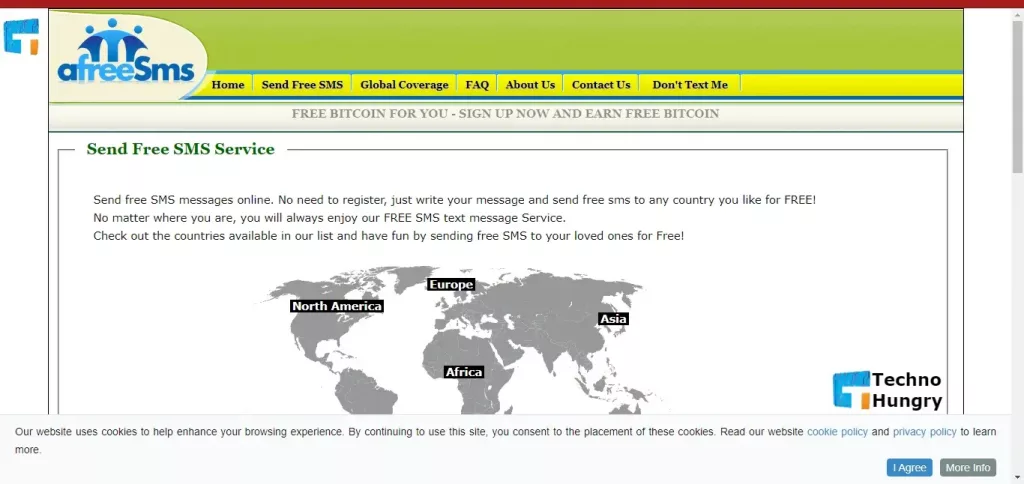
Step No 02
After entering the website, you will be taken to the website shown below. Through this website, we can send anonymous text SMS to unlimited numbers for free.
Step No 03
After visiting this website, you will see a pop-up at the very bottom, and there will be an option called “I Agree.” You will first click on that “I Agree” opportunity.
Step No 04
Now select your country from the website.
Step No 05
Then a few boxes will appear in front of you for sending SMS.
Here basically,
- Give the number of the person to whom you will send the SMS.
- Then type your SMS.
- Finally, fill in a captcha and click send.
- Anonymous Text SMS will go to the person you want.
- So in the first box, enter the number to which you want to send the SMS.
- Here you must write all the numbers except zero. In other words, if the number of the person to whom you want to send an SMS is 01xxxxxxxxx, then you will write the rest of the number except the first zero of the number. Example: 1xxxxxxxxxx
- So when the number is written, then come to the second box. In the second box, you will write your SMS. Here you must write SMS within 150 characters, and you will not be able to send any link via SMS. If you want to send a link via SMS, they will catch it as spam. This way, your SMS will not be sent.
- Then a captcha will come. There will be some small text in the picture above the box. You will write the readers that you see in that picture in the box.
- Finally, click on send a text. As soon as you click on send text, your SMS will go to the desired number, and you will see all the information of your SMS here. After clicking on send button, a new page will appear in front of you, And you will see what information your IP address has sent the SMS.
- Now check that the SMS has gone to your desired number.
May You Like: How to Transfer Contacts Between Google Accounts?
How to Send an Anonymous Text SMS Using the App?
The 2 apps that will be used are:
- Send Free Sms
- AntiPhone – Anonymous SMS
Send Free SMS
You can use Send Free SMS both on the website and the app. It also allows you to send an SMS to any country in the world for free, keeping the number secret. The interface is straightforward. Select the country, give the number and write and send your message. However, you must log in to send an SMS. It also has lots of ads that can annoy you.
The Send Free SMS app has a variety of services:
- You will get the benefit of sending many SMS at once.
- You will get the benefit of earning money here.
- They have membership services in which you will get various benefits.
AntiPhone – Anonymous SMS
You will also need to sign up AntiPhone – Anonymous SMS to send an SMS, and then you will be given some credit for logging in. Using that credit, you have to buy a number of your choice from which all your SMS will be sent. Here you can also buy American numbers. Moreover, using the app, you can send free SMS to any number in the world.
However, the biggest problem with the app is that the lion’s share of the credits initially given to you are used to buy numbers. As a result, only 3/4 of SMS can be sent for free. Again, the number you buy has a validity of only 1 month.
Moreover, when the credit runs out, you have to buy credit with money. You only get credit once for free. So I will not recommend this app. But I added the app to the article because American numbers can be used. Now the rest is up to you.

Also Read: How to increase social media followers?
Last Word
Since you have read the entire post, How to Send an Anonymous Text SMS – 2 Easy Ways. So now you can send as much Anonymous Text SMS as you want. Finally, let us know in the comments how you like the text and which option you will choose to send Anonymous Text SMS. If you like the post, then share it with your friends now.










