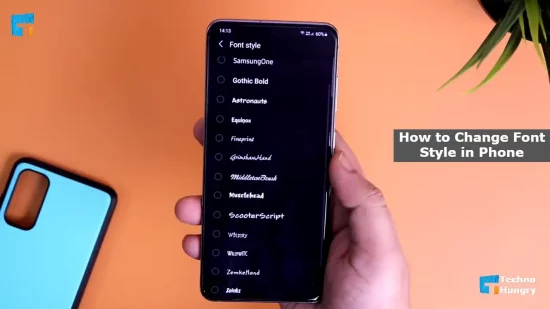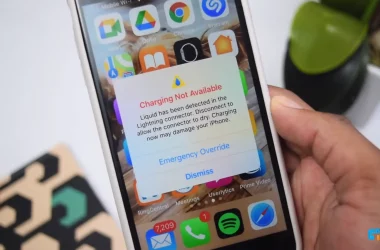Here are 2 simple and effective methods about How to Change Font Style in Phone. Set any Font Style of Android phone using any of these methods as per your choice. Which will give your Android phone a different look from the others.
Android smartphones have a font set by default. However, like everything on Android, you can change the font as you wish. Since you are a smartphone user, you must want your phone to look a little smarter than others. Or make your phone a little more attractive than others.
But in that case, your first task will be to change the font of the mobile. Because nowadays, the fonts of almost all smartphones are the same, there is no option to change the portable font to make your phone more attractive than others. So here are some rules for changing the font of mobile.
This is the age of smartphones, so it can be seen that no one uses cellular phones anymore. Even if someone has a cellular phone, they still have a smartphone in hand to update themselves. Because if you don’t have a smartphone, you can’t keep up with everyone. So it can be seen that at present, everyone has a smartphone. Especially to young people. Because they need a smartphone to be innovative.
So there is competition among everyone as to which phone is smarter and which phone is more attractive. Everyone now changes phone to a lot of mobile with different apps, so that their phone looks different from others. But even if you change everything, not everyone can change the mobile font.
It can be seen that if you can change the font of the mobile, the mobile looks more attractive. And it is not seen on everyone’s phone because very few people know. If you can change the portable font, your phone will be much more attractive than others.
The post is being published with 100% Effective Ways about how to change font style in phones considering the above issues. Here are some mobile font changer settings and apps that you can use to get everyone’s attention by changing your phone’s Font Style.
How to Change Font Style in Phone – 2 Easy Ways
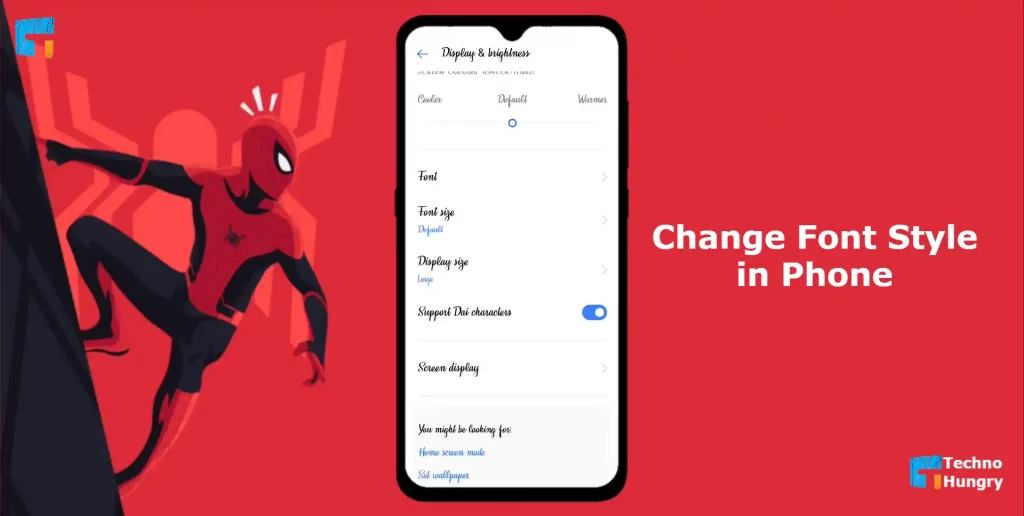
As we discuss these two front-changing methods, they will be shown separately. By doing this, you will understand the steps very quickly. Here are two ways to change the Android phone front:
- From Phone Settings.
- Using 3rd Party Apps.
Using Phone Settings
Almost every Android smartphone has some built-in fonts. We can easily change the font of our smartphones without downloading anything from the internet.
Using 3rd Party Apps
You can change the font on your phone with just a tap using third-party apps that you download from Google Play.
Way No 01: How to Change Font Style in Phone From Settings
You can change the font without any software or launcher through Phone Settings. Some Android smartphones do not need to install any new apps. These phones already have the facility to change the font and other features. You can set any font you like. But you will not get this facility on all Android smartphones. This can be noticed in the phones of a few companies.
If you have devices like Samsung, LG, HTC, MIUI, etc., you can easily change your phone’s font. It is elementary to switch the font design on these phones. These phones have many different styles of fonts to change the font. You can use any one of the fonts you want on your phone.
But you will usually find the option of locking your phone in the “Display” menu settings on every device. One may also find this theme in a list of icons on a device. You can also download additional from your phone’s theme store or online fonts.
If you use Samsung, LG, HTC, you can use the following ways to change the font. If you use another phone, you can see the following methods. This will allow you to find out if your phone benefits from changing the font.

To change the font of the Android phone using Settings,
- First, open the phone settings.
- After opening the settings menu, scroll down to your phone’s settings menu and tap on the “Display” option. Needless to say, the “Display” menu may vary because it depends on your android phone.
- Click on the “Display” and “Font Size and Style” menu.
- Now click on “Font Style.”
- After coming this far, you will see many fonts. Which are different styles, which do not match with which.
- From now on, select the font of your choice and tap on it.
- Congratulations! Successfully changed the front of your Android phone.
- Now click on Home Routing to exit the settings.
All the fonts of your phone have been changed. A new level of beauty has been added to the phone.
For You: Why is my Phone Overheating so Quickly & How to Fix It?
Way No 02: How to Change Font Style in Phone From Settings Using 3rd Party Apps
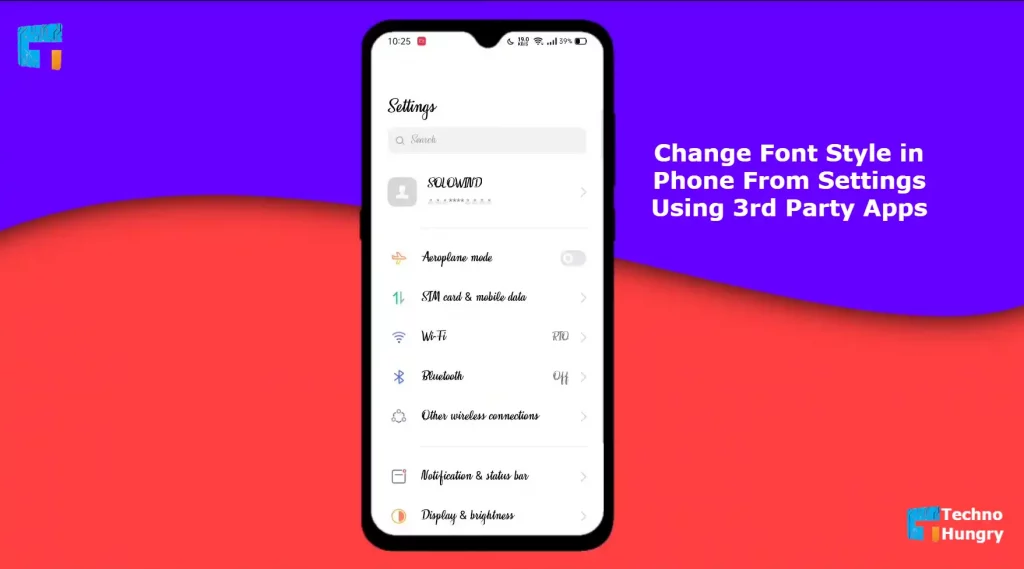
If you do not have font settings on your Android phone, there is nothing to worry about or frustrate. Because you can do this using third-party apps. Nowadays, there are great apps for changing the font. Using which you can easily change the font of your Android phone.
There are some great apps for changing mobile fonts. The best 2 apps will be discussed below. Using which you can easily change the font. The two apps are respectively,
- Go Launcher Font
- iPhone
Change Font Style on Phone Using Go Launcher Font
Many apps change your phone’s font for phones that do not have a font change system. One of the best apps is GO Launcher. This app has many types of fonts for smartphones. Your job is to install the app and follow a few steps. Then you can easily change the font of your phone. But first, download and install the GO Launcher app.
Let’s look at How to Change Font Style in Phone Using Go Launcher.
- After downloading and installing Go Launcher Font, an app icon will be created on your phone screen.
- Now open the app by tapping on the icon.
- Now find the app in Tools and open it.
- Now tap on the ‘Preferences icon.’
- Scroll down and tap on “Personalization,” and select.
- Tap on Font.
- Tap on “Select Font.” Here you will see many fonts. Which one do you think is smart or good, that is, the font you would like to see on your smartphone and select the one you want to use.
This app has many types, many styles of fonts. Which you can easily use. And this app will change the icon of your phone. Which you can customize as your own
May You Like: How Fast is my Phone? – Test Smartphone Speed by 7 Ways
Change Font Style on Phone Using iFont
The most popular and used app for changing the font of Android phones is iFont. This app is very effective in changing the font. This app is only used to change the font of the phone. At first, iFont had some limitations, only working with Samsung devices, and it was made exclusively for Samsung.
But now the developers have updated it. Many phone fonts can now be changed with it. This app also works on HTC, Sony, and Motorola with Xiaomi, Meizu, and Huawei. Use iFont’s Online tab to browse for fonts available on rootless devices. Follow the steps below to use a font from the font list.
- First, enable installation of apps from “Unknown Sources.” It is usually found in Settings> Security.
- Launch iFont and go to the Online tab.
- Tap the font name you want to install.
- Tap the download button.
- Tap on Set. Or go to Settings> Display> Font Style. You need to have a new font list installed.
- Tap to use the new font as the system font.
- The font is applied immediately, so there is no need to reboot.
Read More: How to Use iOS Apps on Android Phones – 2 Easy Ways
Last Words
We’ve done a lot of checking and sorting, and here are the details and addresses of some free and secure apps. So you can easily download and use them. And you can make your phone more innovative and more attractive.
You will also find numerous apps in the Goggle Play store for changing fonts. You cannot use all apps for free. You have to buy some things and use many apps. You have to break the phone’s root and install that app; otherwise, it will not be installed. But breaking the basis of the phone is harmful to the phone. We did not discuss those apps here.
We hope you find this short but effective post, “How to Change Font Style in Phone,” helpful. If you like the post and find it useful, don’t forget to share it with your Facebook friends.