Are you thinking of changing the TikTok phone number? But you may not know how to change phone number on TikTok. However, you will be happy to know that TikTok offers the facility to change the phone number of users on TikTok.
TikTok is a social platform that needs a phone number or an email account to create an account. This is because the app requires mobile numbers to verify accounts and keep user’s information safe.
However, if you need to change your phone number on TikTok and are unaware of how to change your phone number on TikTok, then you are in the right place.
TikTok is a media-sharing app that uses your mobile phone number to link the people you know. It suggests you follow the accounts of your friends and family by tracking you using your mobile number. So, in case of a lost cell number or a lost phone, you need to know how to change phone number on Tiktok.
Thus, below, a step-by-step method has been shared to solve this problem which allows you to change your mobile number on TikTok without other’s help. So, without delaying more, let’s move on to the solution.
How to Change Phone Number on TikTok?

Currently, TikTok plays the role of one of the trendiest apps. It requires the mobile numbers of users to create an account. But as a user’s mobile number can change or be lost thus, TikTok allows users to change their numbers.
The steps below will give you a brief idea of how to change your phone number on TikTok.
Follow 09 Steps to Change Phone Number on TikTok
- You must launch the latest updated TikTok app on your phone or device. Using “Playstore”, you can easily update the app. Then, you can use the search option on your phone to locate the application in your phone. Or you can manually search for the “TikTok” icon among your apps, as shown in the picture below.
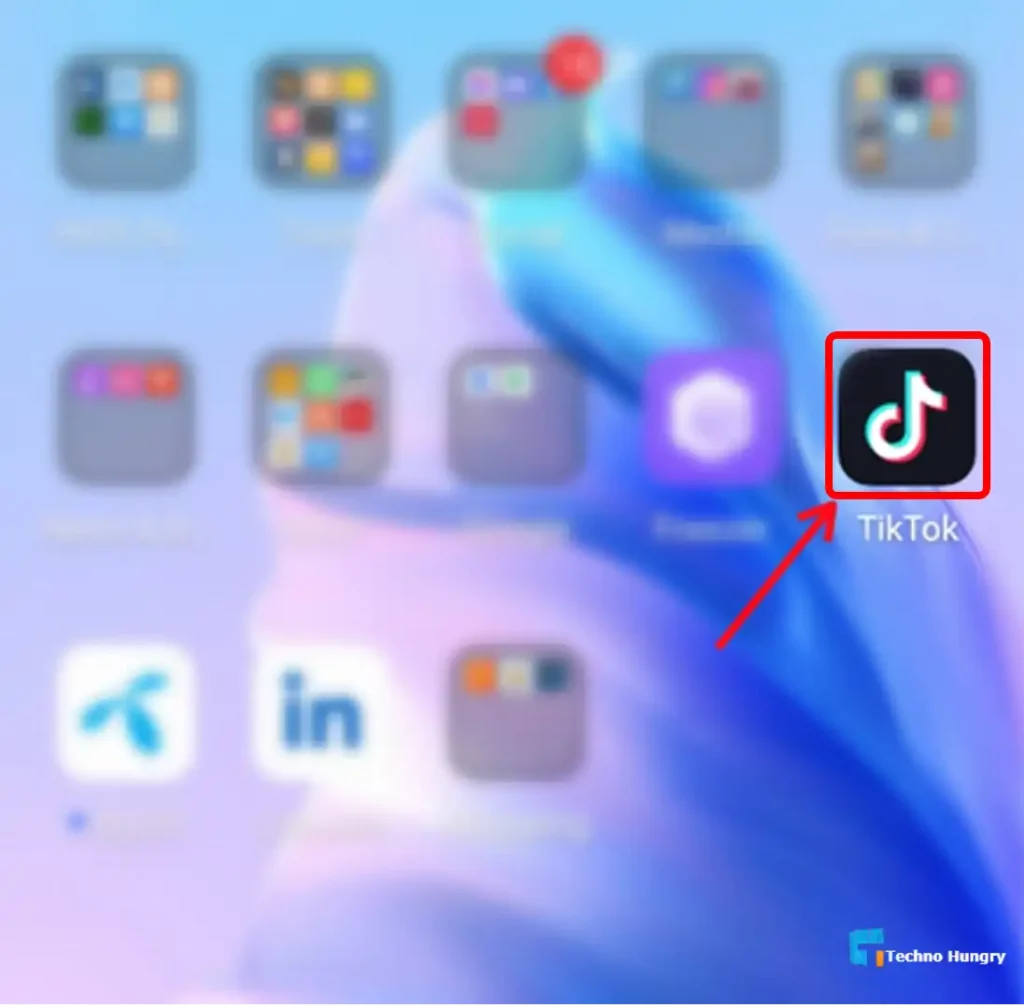
- After launching the app, the first page is the homepage. Then you will see an icon shown in the attached picture below. To enter the profile page, you have to click on that icon.

- After that, you will see a three-line-icon. Tap on that icon.
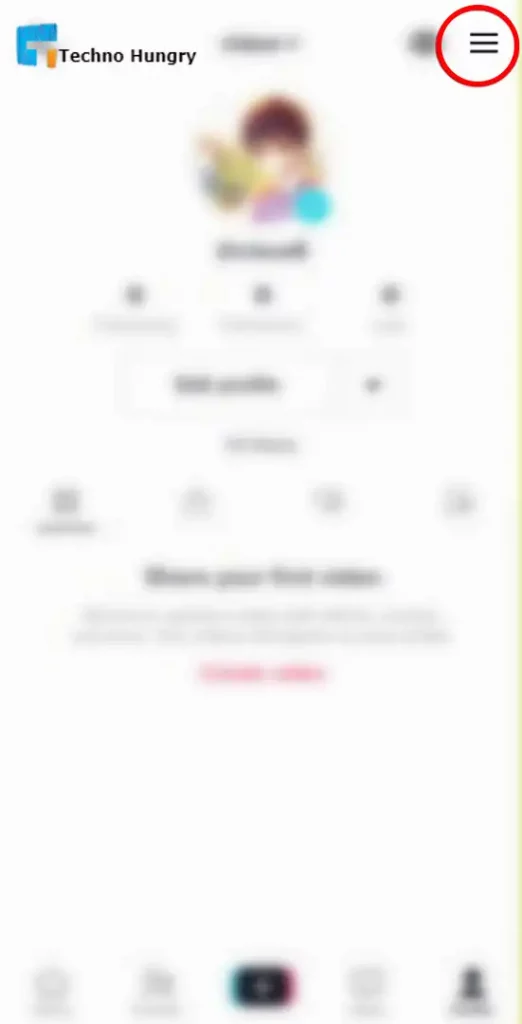
- It will lead you to two options. Between the two options, tap on the “settings and privacy” section.
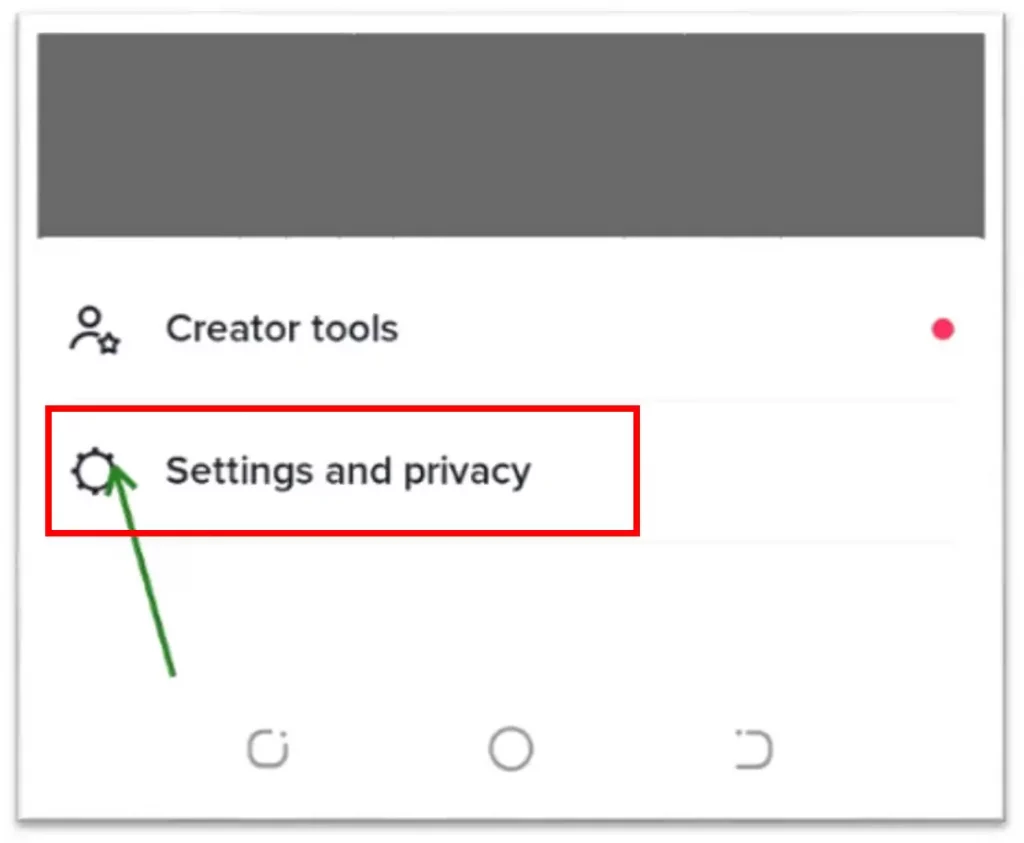
- In the “settings and privacy” section, find the option “manage account” and tap on it.
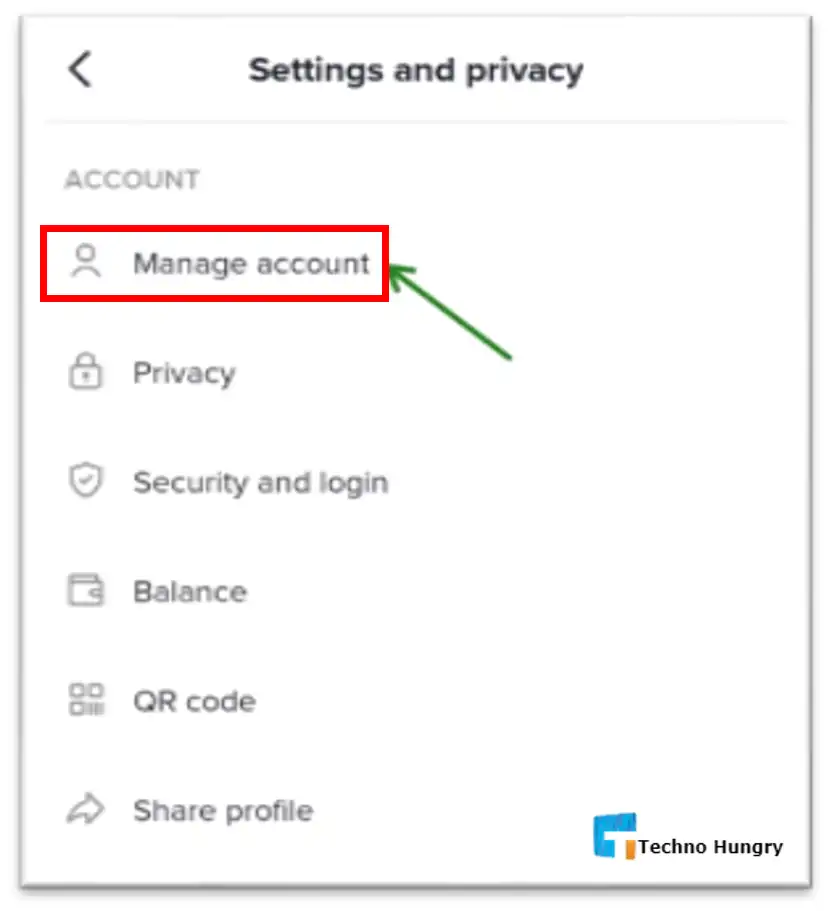
- Tap on it and choose “phone number” from the options.
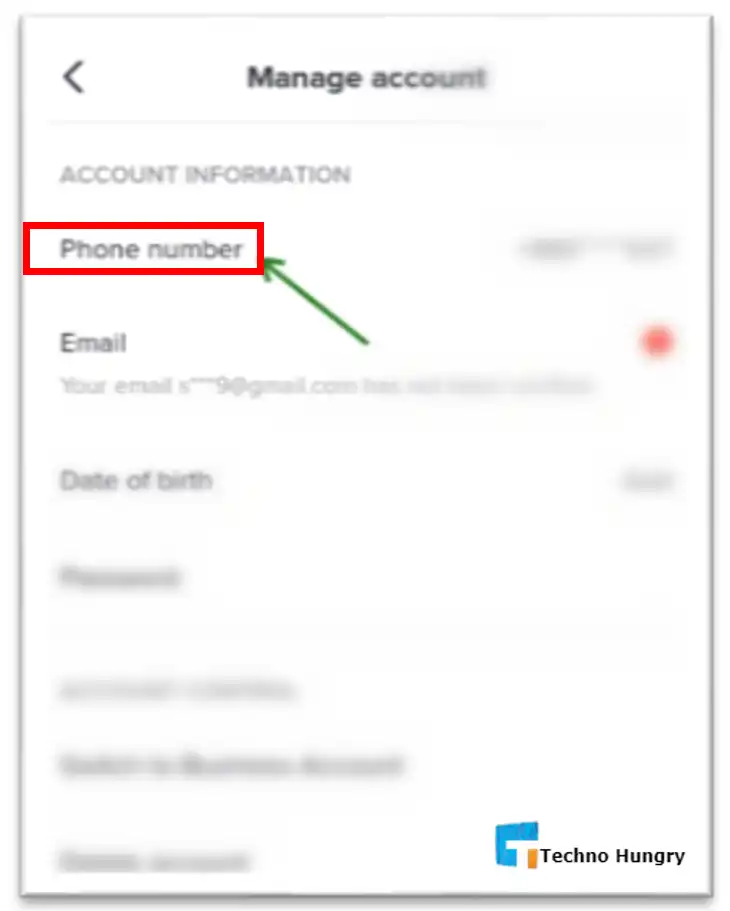
- Clicking the “phone number” option will lead you to two new options; “change phone” and “unlink phone”. Tap the “change phone” option to change your number on TikTok.
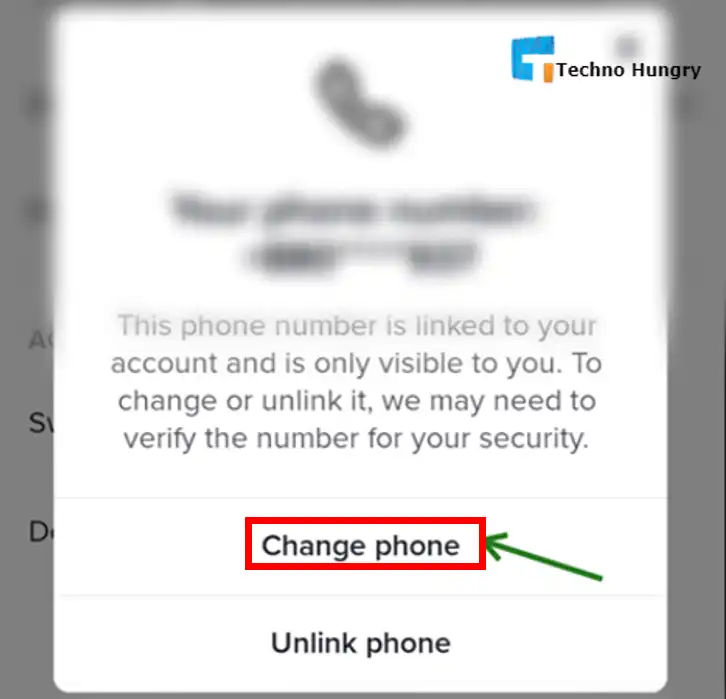
- It will lead you to a verification option. You have to select that option and write the OTP to move to further steps. Next, you will find an option to enter your new phone number. In that option, enter your mobile number and click on the “send code” option, as shown in the below picture.
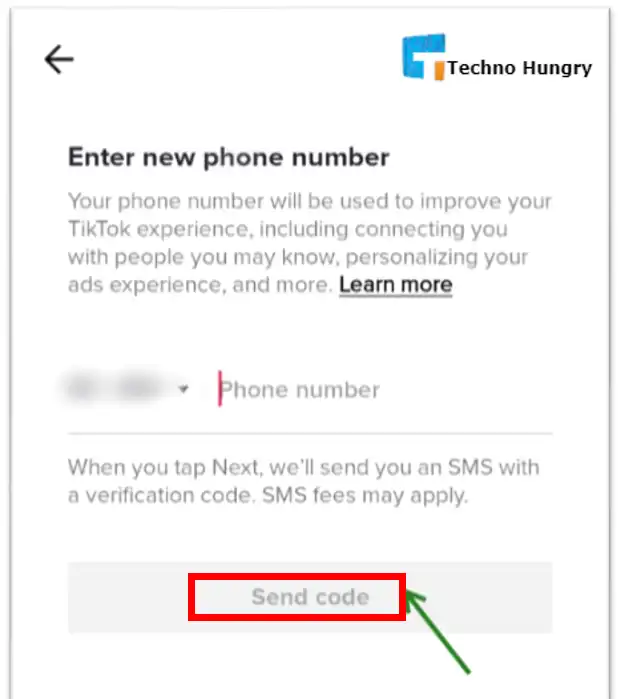
- Enter the code and then confirm the change of the new phone number. You are done!
How to Change Phone Number on TikTok Without Old Number?
If your old SIM card is not with you, you have lost it, or you have lost your phone, so you want to change the phone number associated with the TikTok account, then this section is right for you.
- To do so, you first have to go to your profile and then go to the “settings and privacy” section as described in the previous one. After clicking on it, scroll down and find the “support” option.
- In that section, you will find three more options, “Report a problem”, “Help center”, and “Safety center”. Click on the “Report a problem” option.
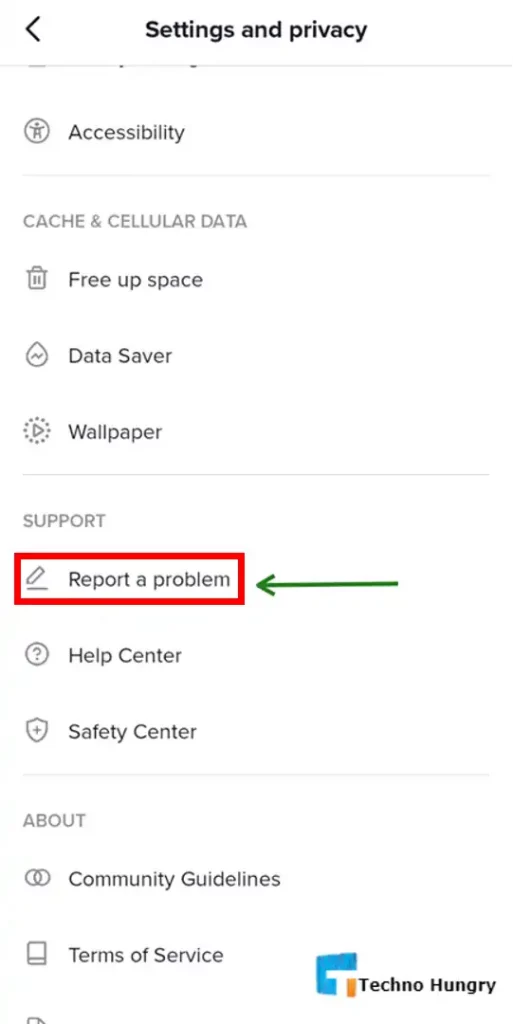
- After that, scroll down to the “topic” section and choose the “account and profile” option.
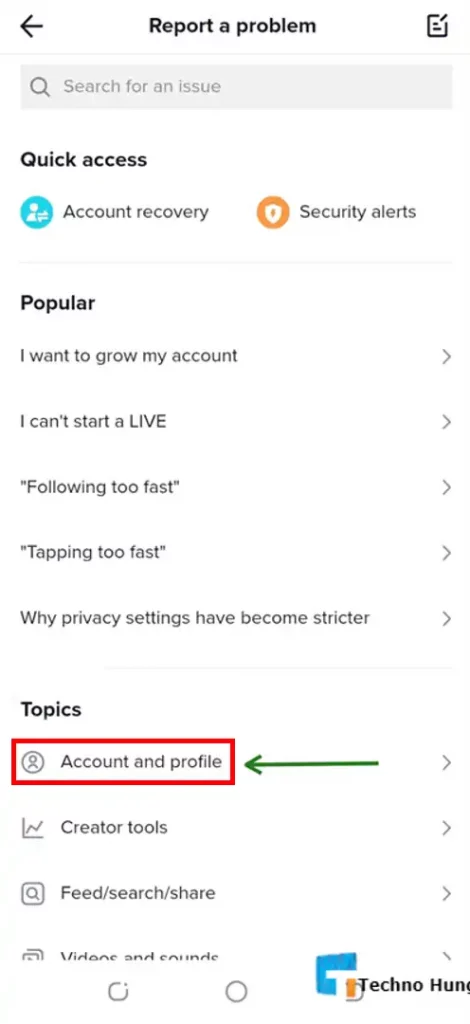
- Find the “email and phone number” section and select that option.
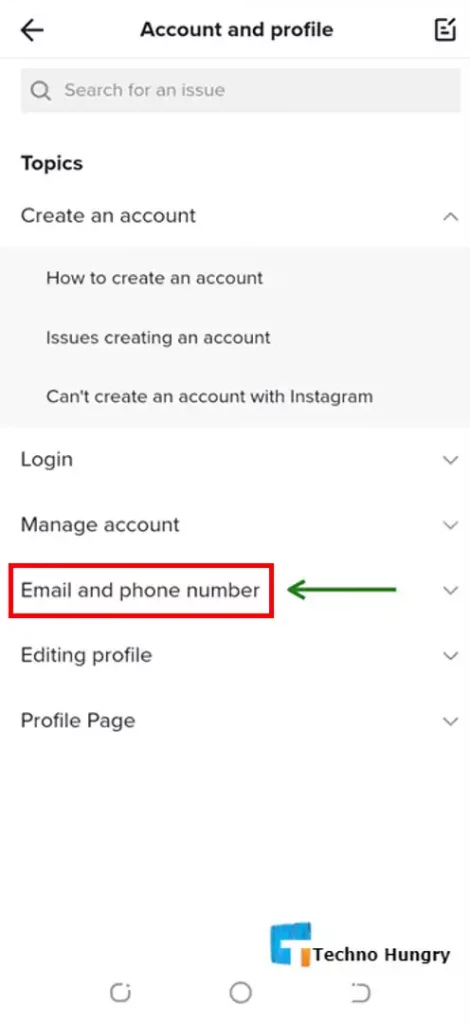
- After that, scroll down to “changing the phone number and email”, which is connected to the account.
- It will open a new page and give you some advice on how to change the phone number on TikTok. And at the bottom, you will find a question saying, “is your problem resolved?” However, if you want to change it without verification, you have to tap on the option “no” as the answer.
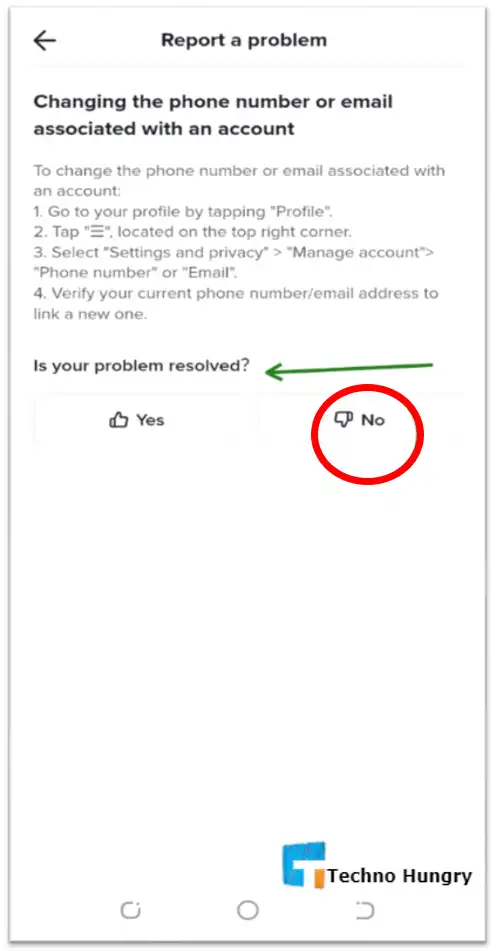
- After that, tap on the option “need more help”.
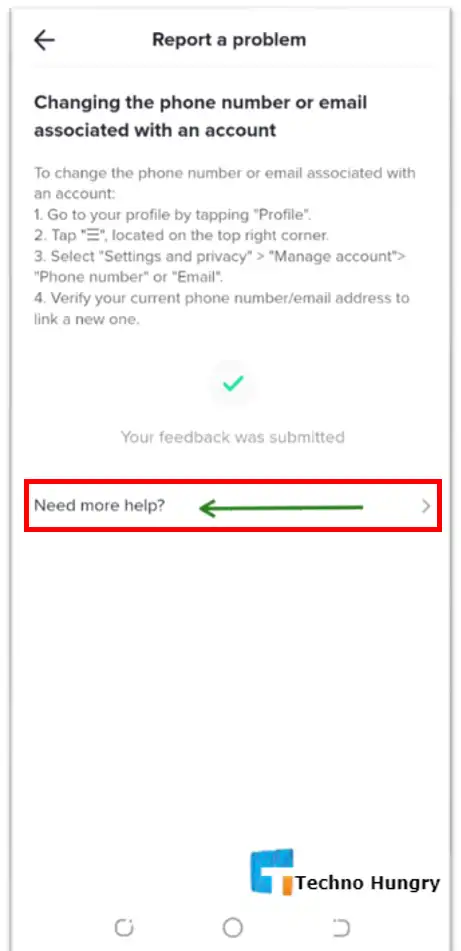
- It will lead you to another page where you can write your problem that you have lost your phone number. After that, tap on the report option.

- The TikTok community team will contact you shortly after that. Then you have to chat to make them understand your problem, and they will help you change your phone number without a verification code.
Like More: How To See Who Liked Your TikTok?
How to Unlink or Remove Current Phone Number on TikTok?
- To unlink or remove your phone number entirely from your TikTok account, you first have to link your email account with your TikTok account.
- Then go to your “profile” section and click on the three-line icon shown in the picture below.

- Select the “Manage Account” option afterward.
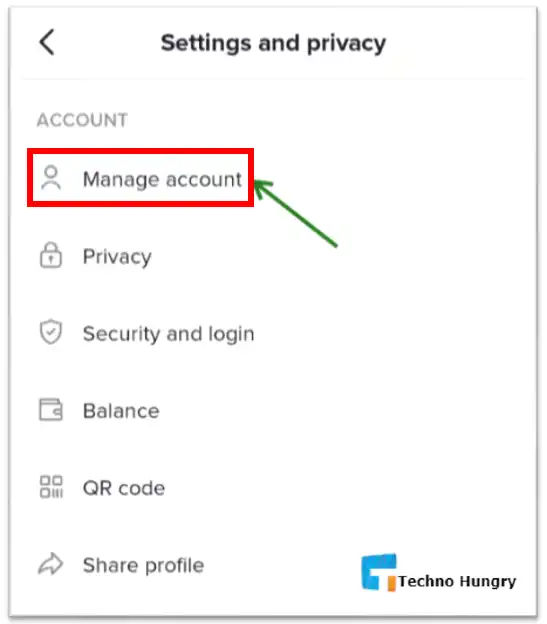
- Click on that option to change the related information about the account. Find an option labeled “phone number” and select it.
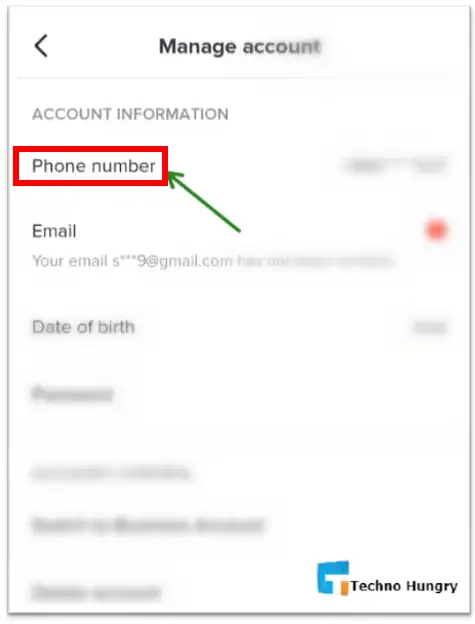
- After clicking that, you will see two more options, “Change your phone number” and “unlink your phone number”. To remove your mobile number from your TikTok account, click on the latter one.
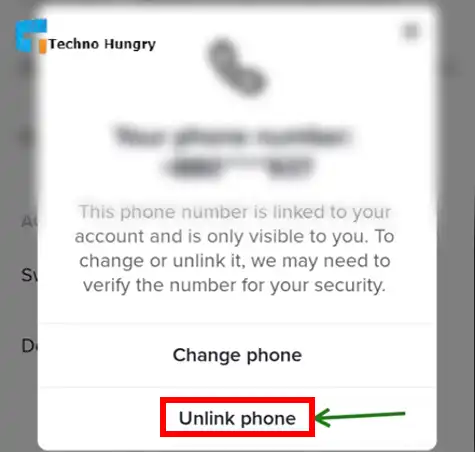
- It will open a new page like the one below, and to unlink your number, tap on the “continue to unlink” option. Remember, once you unlinked your number from your account, you won’t be able to log in to your account with your mobile number. Once done, you can’t use the phone number to log into the id again.
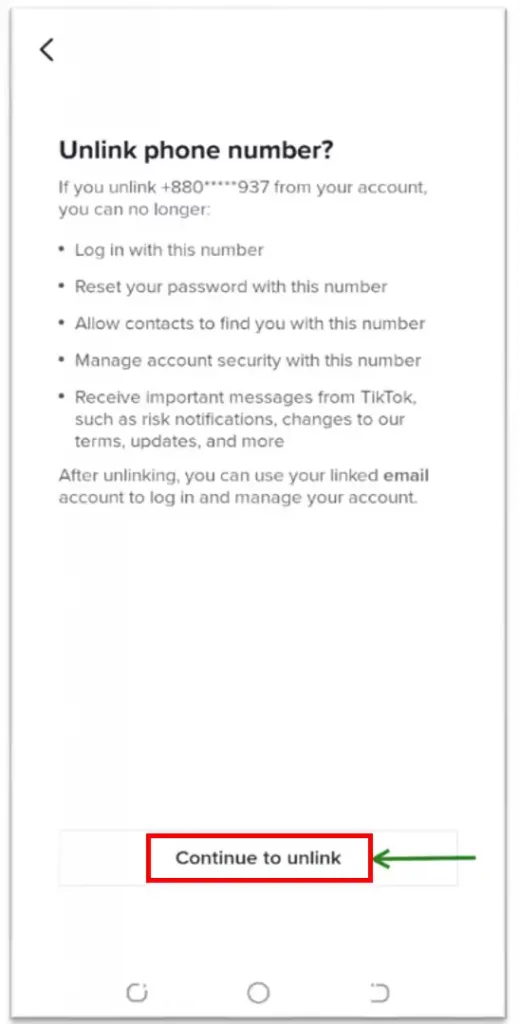
- If you click on that option, TikTok will send you an OTP code of 6 digits. You have to enter it.
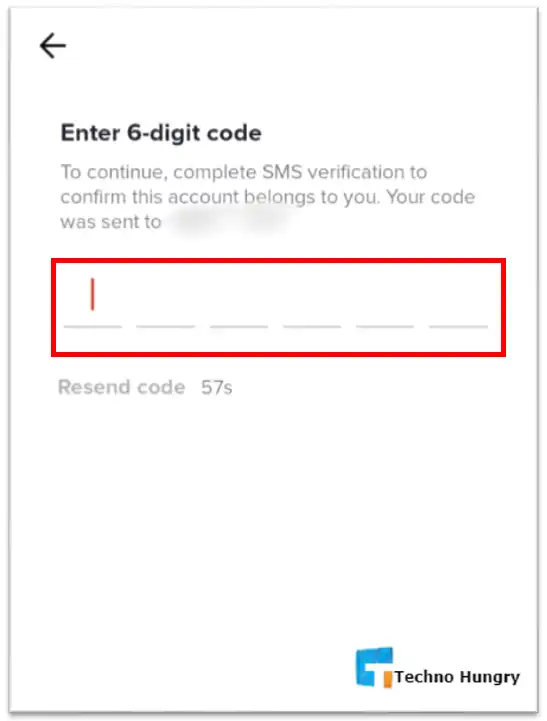
- And your phone number will be permanently removed from your TikTok account.
How to Change TikTok Phone Number on an iPhone?
Yes, To change your phone number on TikTok on an iPhone, you need to follow the instructions below.
- Firstly, launch TikTok on your iPhone.
- Then, go to the user profile.
- You need to open the “Privacy and Settings Menu”.
- After that, click on the “Manage My Account” option.
- Choose the option called “Phone number”.
- Finally, tap on the “Change” option.
- Finish the verification step by using the OTP provided by the TikTok community.
FAQ About Chang the Phone Number on TikTok
Can I change the phone number on TikTok?
Yes, changing the mobile numbers associated with a TikTok account is possible. The app allows users to change their phone numbers if needed.
Is it possible to remove my phone number from my TikTok account without adding a new number?
Yes, but you must update your TikTok app to the latest version. Then you can unlink your mobile number from it. But you must link your other social accounts like an email account or your Facebook account before permanently removing the mobile number from the TikTok account.
Can I Use TikTok on iOS?
TikTok is also available on iPhone, but iOS 10.0 or later is required. To download TikTok on iOS, you need to go to the app store, search TikTok and tap on the download icon.
Read More: How to See Who Shared Your TikTok Video?
Last Words
As you are at the bottom of this solution method, I assume you have read the entire content. Thus you have learned how to change the phone number on your TikTok account. Hopefully, this post helped you to solve your problem.
Suppose you still have questions about changing or removing your mobile number from your TikTok account. In that case, you can let me know by commenting below.
Also, share this post with your friends or whoever needs help regarding this matter if you find this post about “change the phone number on TikTok?” helpful.







