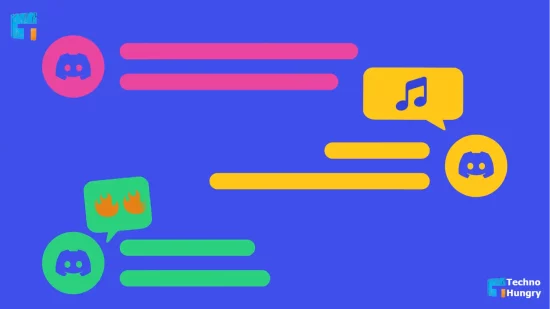How to Send Invisible Text on Discord: Sending an invisible text on various social media applications can be a lot of fun. By sending invisible texts to your friends, you can make them wonder what the text was about, and even more, how you could pull this off.
Although this sounds fun and easy, it’s a little complicated to do. That is because most of the social chatting applications do not allow their users to send an invisible, or empty, text directly.
The same case is with Discord. That’s precisely what we are going to discuss in this article. Before we start talking about how you can send an invisible text on Discord, let’s understand what invisible text actually is.
What are Invisible Texts?
Invisible text is essentially made up of invisible characters.
Invisible characters themselves are specific Unicode characters that can be copied, pasted, entered, and deleted but they aren’t visible and they don’t have a value of their own.
These characters represent a non-printable invisible space.

If we talk about these invisible characters in the sense of sending an empty message on Discord, we can say that the ZWSP characters are used to insert invisible spaces between the characters.
This means that although the characters are invisible to us, Discord can see them and accepts them like actual characters. It, then, allows the user to send these characters to other people.
These texts appear transparent, or empty, to other users. Now, let’s discuss how you can actually send an invisible text on Discord.
3 Easy Ways: How to Send Invisible Text on Discord?

Sending an invisible text on Discord is pretty easy. There are a couple of different ways in which you can do so. You can either:
- Use the shortcuts in Discord itself
- Copy and paste the Unicode character from an online Unicode index
- Use an invisible character generator tool
Let’s discuss these different methods.
Using the Shortcuts in Discord
In this method, different shortcuts are used directly in Discord in order to send an invisible text. These shortcuts are simply combinations of other characters that, once put together, create invisible text that you can easily send in the chat window. There are 4 different methods to do so. The detail is explained below.
Method – 1
This method is the easiest one to send an invisible text on Discord. In this method, you have to type in a combination of characters.
To do so, you have to type “** **” in the chat. Make sure that you leave a space between these stars or otherwise the invisible text will not be sent.
Here’s how to do it:
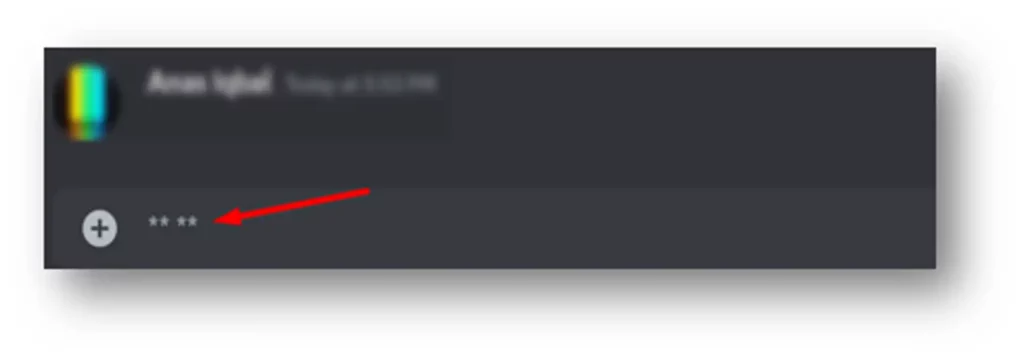
After typing these characters, just hit enter and an invisible text will be sent in the chat.
Method – 2
The 2nd method of sending an invisible text on Discord is also pretty easy. You just have to switch the characters.
Instead of typing the character ‘*’, you have to replace it with ‘_’.
Meaning, you just have to type “_ _” in the Discord chat and hit enter. The invisible text will be sent to other users.
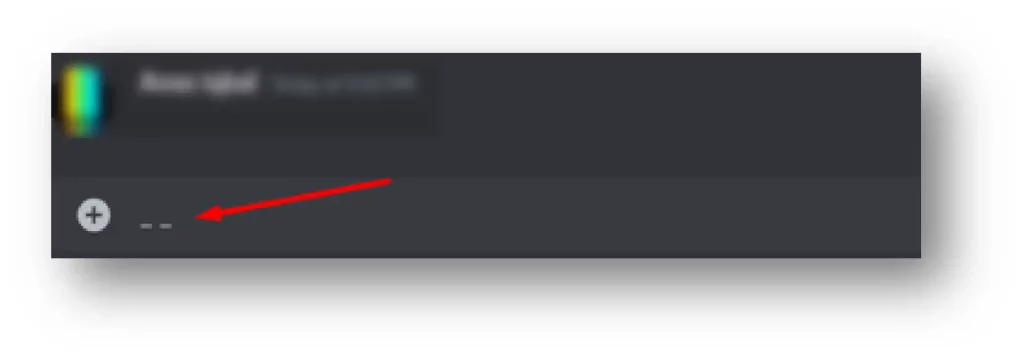
Method – 3
The third method of sending an invisible text on Discord is similar to the first one but slightly different. Just like you have to put in the character (*) 4 times with a space after 2, in this method, you have to put the same character 6 times with a space after 3 characters.
In other words, you have to type in these characters in the following way:
“*** ***”
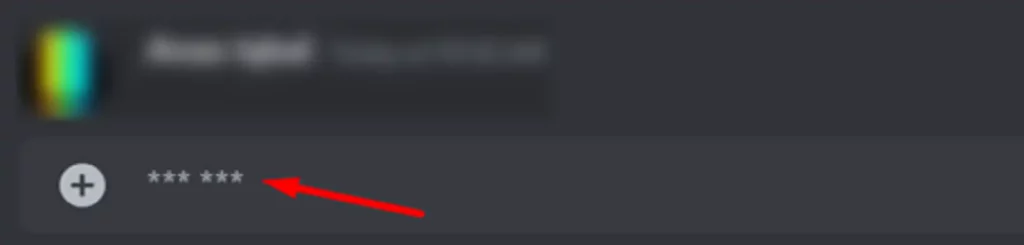
By doing so, you will easily be able to send an empty text in the chat window.
Method – 4
This method is more or less a combination of the two methods explained above.
This means that in order to send an invisible text on Discord, you have to use both of the characters explained together one by one.
In this case, you have to use the characters in the following ways:
- ** **
- *_ _*
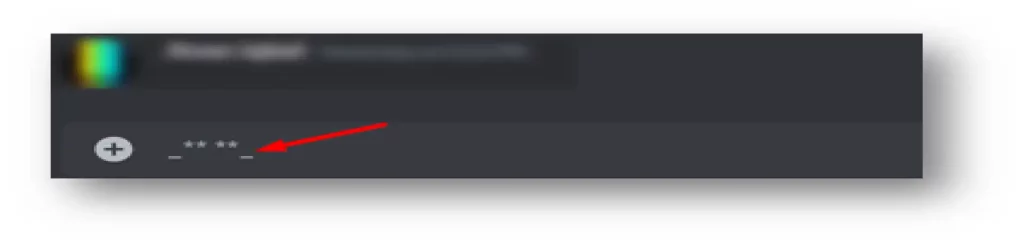
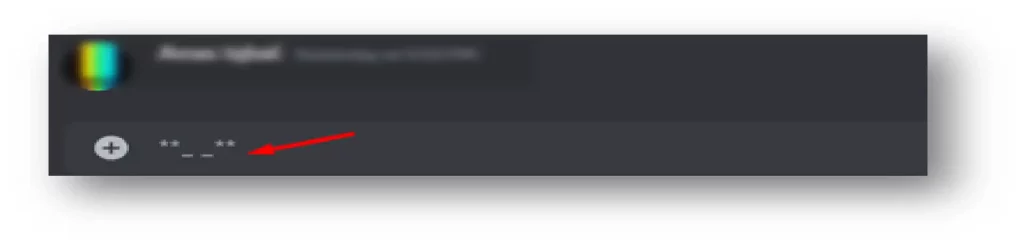
After writing these characters, just hit enter and the invisible text will be sent. You have to make sure that you put a space in between these characters while using them.
This sounds pretty easy but how can you know that these combinations are going to work before sending them? Imagine planning to prank a friend by sending an invisible text and sending only the codes instead. Embarrassing, right?
Well, it is easy to identify. When you enter the characters in the right way, their color will change from white to grey. This indicates that the characters have been placed in the right way.
By Copying and Pasting the Unicode Character from an Online Unicode Index
Another way to send an empty text on Discord is by simply copying the Unicode characters from an online Unicode index. They are available on various websites online. You can browse through these sites and find the one that is easily available and convenient to you.
These indexes contain invisible characters along with their codes and HTML information. To use copy these characters, you just have to find an invisible text Unicode index and simply copy the characters from there. Here’s an example of the index:
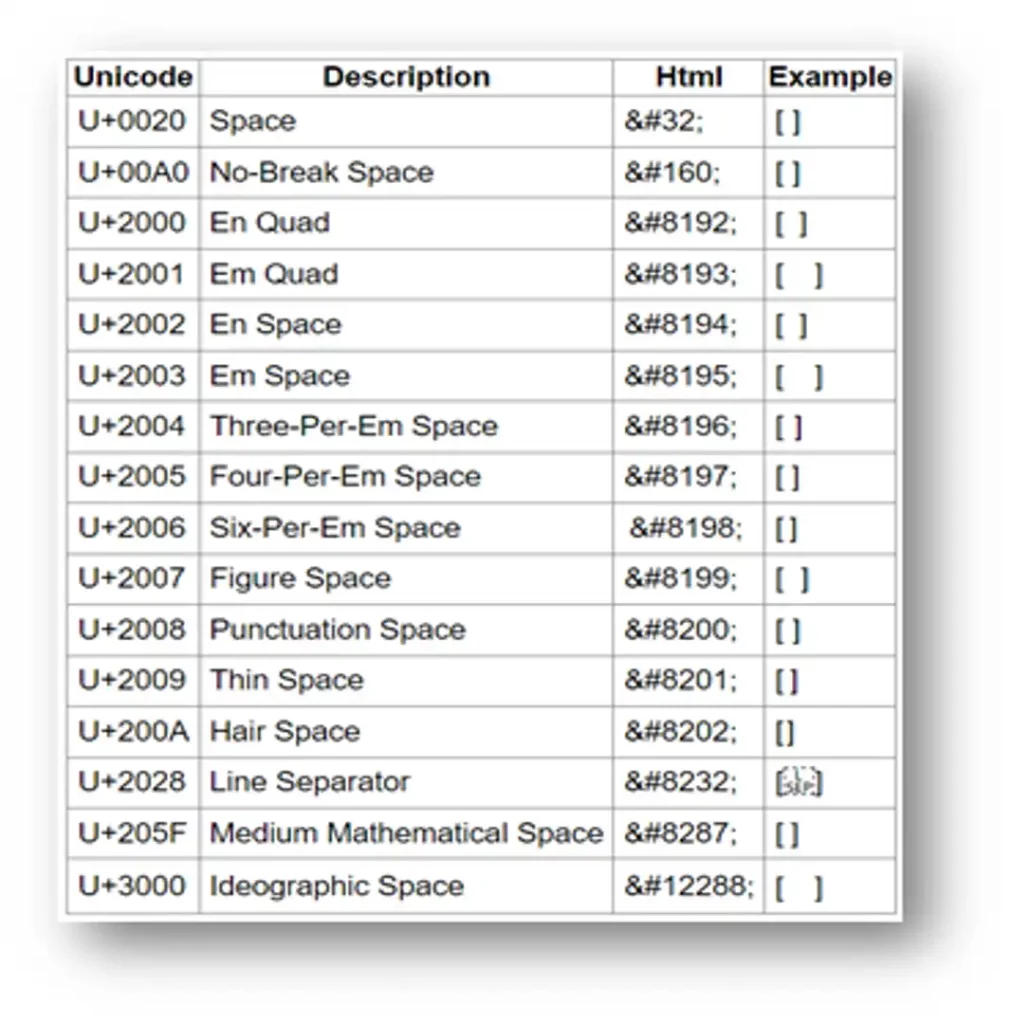
By Using an Invisible Character Generator Tool
This method of sending empty messages on Discord involves technology.

One takes the help of technology when they do not want to do something manually, right? It’s the same case here. If you find yourself struggling to memorize the above character combinations or simply do not want to copy the text from the index, this method can be helpful.
In this method, you have to generate invisible characters with the help of an invisible text generator tool.
The mechanism of these tools is simple. They use different Unicode characters to generate invisible texts. All you have to do is to copy them and send them in the Discord chat window.
Through these tools, you can directly copy the text or manually select and copy it. The choice is yours. Some of these tools enable you to test the invisible text and see if it is working properly or not.
Also, most of these tools are free to use which is a very convenient feature.
By using the combinations of the methods explained above, you can enjoy sending invisible texts to your friends.
One thing you have to understand while doing so is to respect the privacy and mood of everyone. Yes, having fun with your friends is okay, but using these tricks to provoke feelings or harass someone is not a moral act.
Read More: Best Discord Tips and Tricks
Last Words
Sending an invisible text on Discord to your friends can be a lot of fun. Unfortunately, Discord doesn’t allow you to do that directly. Although you can do it by using different methods. The above-explained 3 methods can be used to send an invisible text on Discord easily.
By using the shortcuts available in Discord, copying the invisible characters directly from a Unicode index, or generating them with the help of an online tool, you can have this fun pretty easily.
One thing to consider while having this sort of fun is to make sure you do not hurt someone’s emotions or harass them by using these kinds of tricks.