Are you a regular user of the phone’s screen recording feature? Of course, but by doing this regularly, your phone’s storage is getting full. Then you need to know how to reduce phone Screen Recording file size.
All the phones here have a screen recording feature. As a result, it is possible to save all the videos on the screen of the phone. You can also save it as a screen picture of the phone with a screenshot if you want. It can view these pictures and videos from the gallery later.
However, when the video length is more than one minute during screen recording, it starts taking up a lot more storage. For example, the Samsung Galaxy S21 requires 100 MB of space for a two-minute screen record. It can be a problem for those who record screens regularly. So in this post, I will teach you how to reduce the file size of phone screen recording.
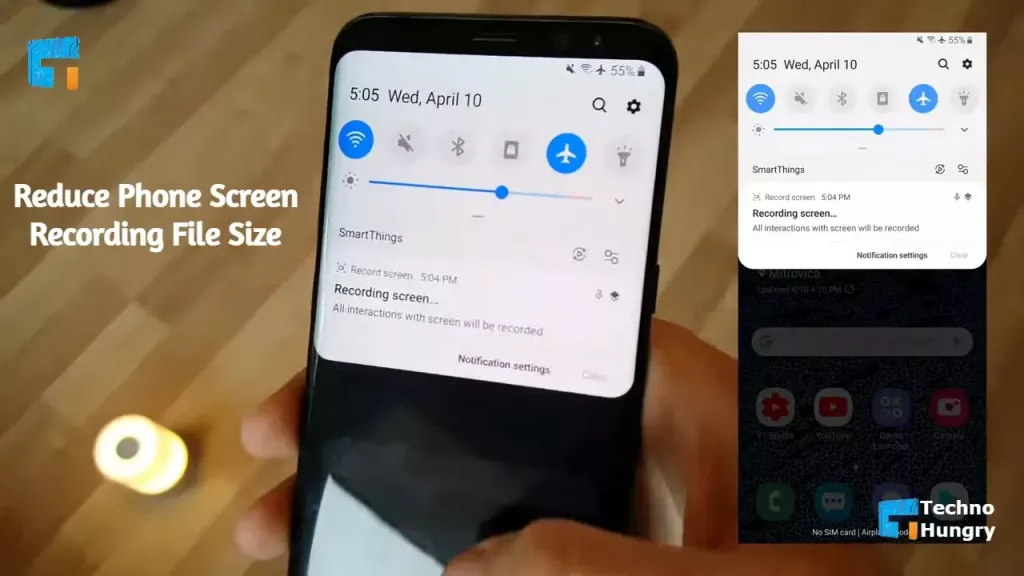
How to Reduce Phone Screen Recording File Size Using: Video Codec, FPS, Video Resolution?
The resolution of the recording depends on the resolution of your smartphone display. Therefore, you need to know about video codec, FPS, video resolution to reduce the file size. These are:
- Reducing the video resolution will reduce the file size.
- Even if the FPS is diminished, the file size will be smaller.
- Using audio codecs like AAC, MP3 will reduce the file size.
Don’t panic when you hear all these technical names. Instead, look at how to reduce the screen record file size on different companies’ phones.
How to Reduce Phone Screen Recording File Size on iPhone?
The iPhone also has a built-in screen recorder. However, it cannot set the quality in the screen recording settings on the iPhone. It can solve this problem by downloading third-party apps from the App Store. For this, you can set the resolution by downloading an app like: Screen Recorder +.
How to Reduce Phone Screen Recording File Size on Samsung?
Do you do screen recording using a Samsung phone? But you don’t know how to reduce the Samsung screen recording file size? It is not a big problem. Follow the steps below to reduce the size of the screen recording file using a Samsung phone.
- Open the Quick Toggle panel.
- Long press the screen recording button here.
- Decrease the resolution and FPS here.
May you Also Like: How to Take a Screenshot on Galaxy Note 20 & Note 20 Ultra?
How to Reduce Phone Screen Recording File Size on OnePlus?
Follow the steps below to reduce the size of the screen recording file using the OnePlus Phone.
- Open the Quick Toggle panel.
- Long press the screen recording button here.
- Decrease the resolution and FPS here.
How to Reduce Phone Screen Recording File Size on Realme or Oppo?
Follow the steps below to reduce the size of the screen recording file using Realme or Apo Phone.
- Open System and select System Apps.
- Now select the screen recording and make the video resolution medium or low.
How to Reduce Phone Screen Recording File Size on Xiaomi?
Follow the steps below to reduce the size of the screen recording file using the Xiaomi phone.
- Open the Tools folder.
- Now select Screen Recorder.
- Select the gear icon at the top right.
- Select Video Quality Resolution.
Read More: How Fast is my Phone? – Test Smartphone Speed by 7 Ways
Hopefully, this time you will be able to reduce the screen recording file size of your phone. If you face any issues, then please share them with me in the comment section. I will try to give the best solution as soon as possible.
If you ask, “How to reduce phone Screen Recording file size?” If you find the post helpful, then share it with your friends now. Subscribe to our website newsletter now to stay connected with us.







